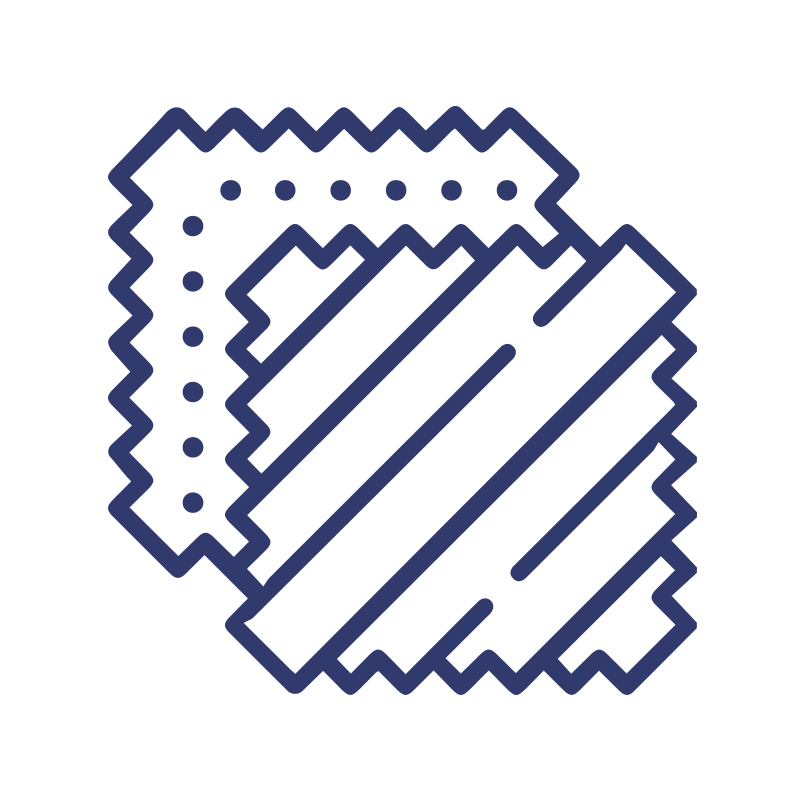FAQ
Which languages do we support?
The app will be in English and French. For integration with Amazon Alexa, Google Assistant and Siri Shortcuts, English will be enabled. With time, we will add French, Spanish, Italian, and German integration depending on the needs of our backers.
Go Smart Curtains :
How long does the battery last?
Up to 6 months, depending on the weight of fabrics and frequency of open/close. If you have a sunny window and install a solar panel add-on, you can forget about the hassle of charging batteries.
How do I charge the battery?
You can plug the charge cord (2m) directly into the battery while it’s connected to the motor, or you can detach the battery from the motor and charge it elsewhere. A full charge takes 5-6 hours.
What is the difference between plug-in and battery-powered motors? How do I know which is right for me?
With the plug-in motor you don’t need to remember to charge batteries. With a battery-powered motor you can have motorized curtains even without an electrical outlet nearby. With the optional solar panel, you’ve got both bases covered.
If you have an electrical outlet near the curtain you can choose plug-in; if not, we recommend choosing the battery option.
What is the length of the plug-in power cable?
The power cable that comes with the plug-in motor is 78.5”/2m long. You can extend the distance by adding more cables, which can be purchased at most electronics stores.
Can I control the curtains remotely?
Yes. Both Wi-Fi and Bluetooth motors can be controlled remotely. For Bluetooth motors, remotely controlling it requires a hub - just link it to a hub and set it up on the Android or iOS app.
You can also set up a schedule to operate the blinds automatically.
How many hubs will I need? How do I order an extra hub?
Normally we recommend one hub for each floor.
What are the hand remote controller options? Can I get more if needed?
We have 1-channel, 2-channel, and 6-channel remote controllers.
How do I add curtains to the app?
There will be printed instructions inside the box and on our website. After track installation, pair the motor(s) with the remote control, download the app as mentioned in the instructions, and create an account. Use the option "Add a blind" in the menu and follow the step-by-step process. The app is user-friendly and includes troubleshooting. We also have technical support assistance by phone and email.
What kind of hooks are compatible with Go Smart Curtains?
Our extendable track is compatible with the following hook types: pin, s-shape, deep pleat and brass metal.
Do you have wall-mount and ceiling-mount brackets?
Yes! We offer brackets for either setup.
What is the pin type of the charger?
The charger is US standard. We will include a converter for non-US customers.
Is HomeKit supported?
In the long term, yes. It might take some time. No guarantee at this moment.
Can I schedule the opening and closing times?
Yes. You can set it up to open and close at specific times. There are also self-adjusting schedules such as open/close at sunrise/sunset.