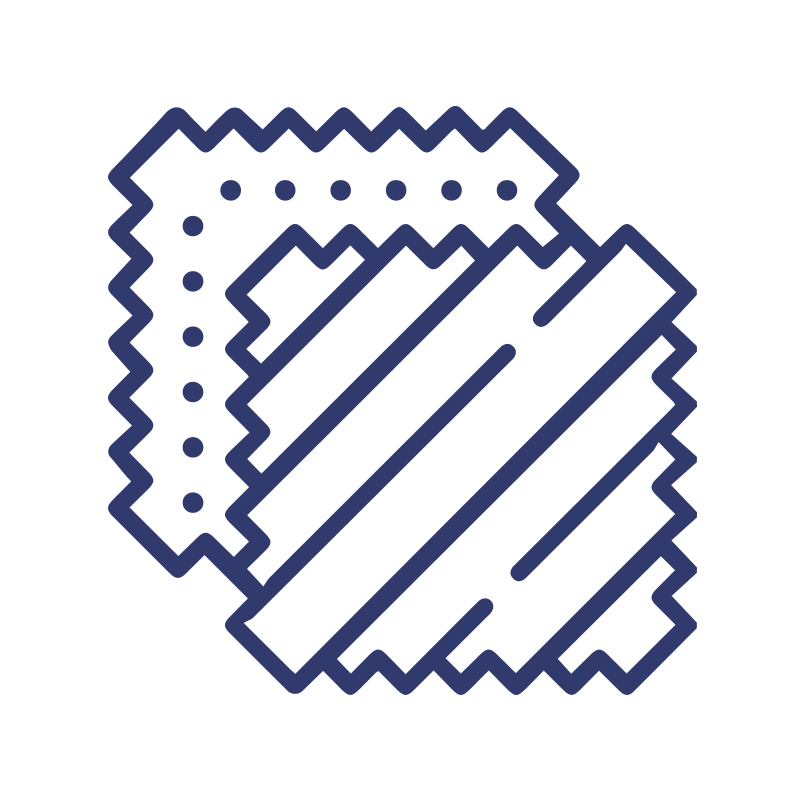Integrating Smart Blinds With Alexa: A Smart Home Revolution

Electric blinds from Go Smart Blinds use an advanced design complete with smart home integration functionality and automation to provide the utmost convenience.
Motorized blinds from the experts at Go Smart Blinds are durable and long-lasting, as well as quiet to operate. Choose your type of blinds. Choose your color. Input your specs as it relates to the size of the window. That's it!
After you receive your smart blinds delivered to your front door, the next step is smart home integration.
Why Smart Home Integration
When you integrate your smart blinds with Google Home or connect your smart blinds with Alexa, you are truly getting the most from your motorized blinds.
You eliminate time consuming raising/lowering of your blinds and protect your home with safety, security, and convenience using advanced smart blinds solutions. It's not difficult at all to sync an existing voice assistant device with your motorized blinds, either.
Whether you are installing a single set of smart blinds or want smart blinds installation for the entire home, with a voice assistant device, you make the entire routine of controlling your motorized blinds so simple and easy.
Benefits Of Smart Blinds With Google Home, Alexa, And More
- Integrate your blinds to function alongside any voice activation device, including your smartphone, tablet, wearable, or voice assistant.
- Hands-free operation means you no longer need to reach up or over to raise/lower the blinds ever again.
- Have the capacity to control your blinds from anywhere in the world or anywhere in the home. Make changes remotely.
- You can use smart home integration to coordinate your blinds to function simultaneously either on a schedule or at the touch of a button.
- Coordinate the operations of your smart blinds with lights, electrical equipment, your heat/cooling system, and other elements of your smart home that you have pre-installed.
-
Go Smart Blinds' motorized blinds are compatible with nearly all major brands of smart home products.
Installing smart blinds is easy. There is no need to drill holes or lay cables. After the installation and sync, you'll have instant access to all facets of smart home blinds automation.
Even better, there is no fixed price or monthly subscription fee to integrate your smart blinds with Google Home, Alexa, or similar smart home product.
Step-By-Step Instructions For Integrating Your Smart Blinds With Voice Control
#1 – Buy A Smart Home Hub
Purchase the Neo Smart Controller smart home hub. This will connect to your WiFi and be what sends signals to your voice control.
#2 – Connect Your Smart Home Hub
Turn your smart home hub online. It should be WiFi-enabled. A pulsing light will tell you that it's ready to connect.
#3 – Name Your Blinds In The Go Smart Blinds App
Before integrating your smart blinds with voice control, be sure to have gone into your Go Smart Blinds app first and carefully named each set of blinds based on their room or other identifying features you want them associated to.
#4 – Open Your Google Home App
Open your Google Home app and go to the Menu. Search for Neosmartblinds to locate the smart home hub.
#5 – Enable The Neo Smart Controller
In your Google Home app, enable the Neo Smart Controller. Enter in your Neo login information to gain access to the controller.
#6 – Authorize Google Home
After you are logged into your Neo account, you can authorize Google Home to complete the connection.
#7 – Go To Discovered Devices
Tap 'Discovered Devices' in your Neo account. This should bring up the list of smart blinds you identified earlier, all preloaded into your smart controller and ready to be controlled.
#8 – Start Using Voice Controls
Now everything is synced and you are ready to start issuing voice commands to control your Go Smart Blinds product!
Commands For How To Control Smart Blinds Via Google Home
Identify the device and speak it the command, just like you would for any other smart home accessory and Google Home.
It is all about using the right keywords programmed with your Google Home to produce the intended action. A basic voice command is, "Turn On [name of blinds]" to open or "Turn Off [name of blinds]" to close.
In addition to using basic commands, you can also custom set your motorized roller shades or other type of smart blinds to your favorite positions, create schedules to match sunset/sunrise for example, check the battery level to make sure you never lose a charge, and more.
Shop Smart Blinds At Go Smart Blinds To Create Your Own Smart Home!
High-quality, expert-designed smart blinds are here and connecting them to a voice command device shouldn't take long. All you need is your Neo Smart Hub and a voice assistant device. From there, control your smart blinds with Google Home and make your day-to-day so much easier.
Go Smart Blinds offers dozens of unique custom and precut motorized blinds, all capable of smart home integration. If you have any questions about what sort of blinds you might want for your home and/or the installation process, don't hesitate to get in touch.
We even offer solar-powered smart blinds and a motorized curtain track system to allow you to retrofit existing curtains into something motorized.
The future is here. Configure your smart blinds with Google Home and the Go Smart Blinds app. Start building for yourself the ultimate smart home. It all begins with selecting the best smart blinds for your aesthetics and preferences.