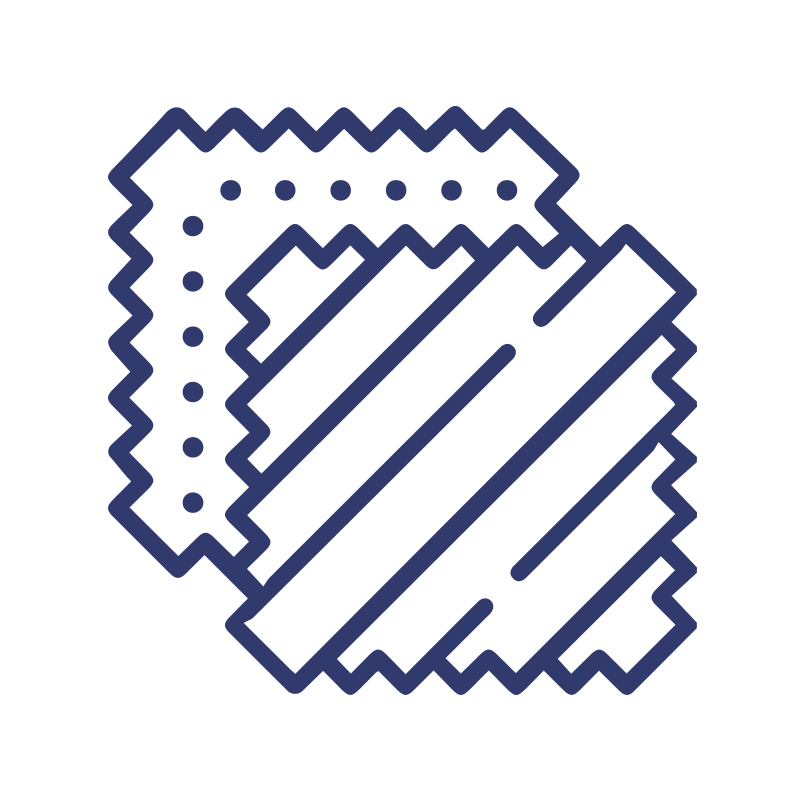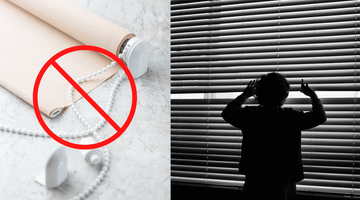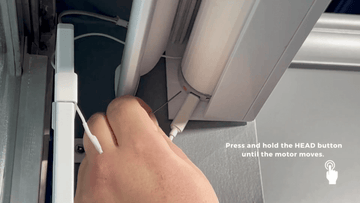Controlling Your Alexa Smart Blinds With Voice Control

Imagine being able to wake up and have your blinds open for you. Or being able to use a voice command to lower the blinds and dim the natural lighting in the room whenever you like. With Amazon Alexa, you can do it! Using motorized shades paired with a Neo Smart Controller Hub, Alexa connectivity gives you full control over your blinds. You’ll never have to get up to adjust your blinds again. Follow below for instructions on how to configure Alexa controlled blinds for your home.
How To Control Your Smart Shades With Amazon Alexa
To control smart blinds with Alexa, it’s very easy.
First, it requires a smart home hub, i.e. the Neo Smart Controller. This hub will connect to your home’s WiFi and be able to send signals to your Alexa enabled blinds. Please note that your hub has to be compatible with Alexa in order for this to work.
You will next have to pair the smart home device under which your motorized blinds operate with your voice assistant. To have access to Alexa, this requires either an Amazon Echo, Echo Dot, or Echo Show device.
How To Use Voice Commands For Smart Blinds
To provide a voice command to Alexa, all you have to do is identify the device and speak the command clearly.
What Are Common Voice Commands?
After opening up the Amazon Alexa app, you use one of these two basic voice commands:
- “Turn On [name of blinds]” to open.
- “Turn Off [name of blinds]” to close.
There are a few alternative commands you can give as well, such as “Close [name of blinds]” or “Set [name of blinds] to [percentage]. The latter will open your motorized blinds only a certain amount. You can also use “open” and “close” keywords in the same way.
Any time you give a voice command, remember to activate Alexa by saying “Alexa…” first.
How To Enable Alexa Control With Go Smart Blinds Products
To connect Alexa with your Go Smart Blinds product, your smart controller will need to be online. When a smart controller is plugged in and WiFi-enabled, you will see it pulsing a cyan, blue-green light. Before going straight into integrating Alexa, make sure your rooms are carefully named in the Go Smart Blinds app as well.
- Open the Amazon Alexa app on your smart device.
- Click on the menu icon and go to “Skills & Games”.
- Search for “Neosmartblinds” to locate your smart home hub.
- Find the “Neosmartblinds controller” and enable it.
- Enter your Neo login information to gain access to your smart controller.
- Once your Neo Smart Hub is online, you can authorize Amazon Alexa.
- Next, tap “Discover Devices”. This should bring you to a list of rooms you had preloaded into your smart controller.
- You’re done! Your smart blinds are now paired with Alexa and can be controlled by voice command.
Benefits Of Alexa Controlled Motorized Blinds
- Hands-free operation. Open and close your motorized blinds without needing to even pick up your smartphone or a remote.
- Simple installation. Setup is so easy and once you’ve done it, it’s done. All you need are the right apps installed.
- Smart home automation. Open and close groups of blinds together. Automate Alexa motorized blinds to open/close at preset times. You have full control at all times.
Benefits Of Go Smart Blinds’ App
Using the Go Smart Blinds app, you get a lot of advantages that aren’t included in similar hubs.
- Custom set your favorite positions. This way, your favorites are always accessible by voice command.
- Create schedules. Use your local sunset and sunrise times to control light and privacy.
- Check the battery level. Ensure your motorized blinds don’t lose their charge. Receive low battery notifications. This can also help you identify if there’s ever a problem with your shades’ operations.
- Supports multiple voice assistants. The Go Smart Blinds app supports Alexa and Google Home, as well as IFTTT, Crestron, and other types.
FAQs
What Smart Device Should I Buy?
Our Smart Controller Hub for smart blinds is compatible with any Amazon Echo, Echo Dot, or Echo Show device.
Can I Control My Blinds With Alexa?
You will need a compatible smart home hub to control blinds with Alexa integration. For all Go Smart Blinds products, our Neo Smart Controller will allow you to synchronize your smart blinds with Alexa.
How Can Alexa Close The Blinds?
To close your blinds with Alexa, enable voice control and say, “Alexa, close the blinds in my bedroom.” With this, you identify the action you want the hub to take and identify the room in which the blinds are set in. If you find you’re always closing your blinds at a certain time of day, you can create and automate this behavior.
What Are The 4 Wake Words For Alexa?
In Alexa terms, your ‘wake word’ is the word you use to activate Alexa. By default, this word is ‘Alexa’. You can, however, change your wake word by following these four steps.
- Open your Alexa app on your smartphone and tap the ‘Menu’ icon.
- Tap on ‘Settings’ and then ‘Device Settings’.
- Select the device you want to change the wake word for.
- Select your new wake word. You only have four possible options. The 4 wake words for Alexa are ‘Alexa’, ‘Amazon’, ‘Echo’, or ‘Computer’.
Find Your Favorite Alexa-Compatible Smart Blinds!
You’ve got so many smart blinds for Alexa to choose from at Go Smart Blinds. Browse our collections.
- Motorized zebra blinds use alternating horizontal opaque and sheer fabric stripes that provide easy transitions throughout the day.
- Motorized roller shades offer a neat roll-up appearance when raised. The design is teamed with premium-grade modern-minimalist fabric.
- Motorized Shangri-La shades offer light control, function, and soft light-filtering, with a unique fabric wave that links day and night fabrics together.
- Motorized curtain track system can be used for existing curtains, retrofitting them to become smart curtains.
Shop all these types of Alexa motorized blinds and more at Go Smart Blinds and find your favorite.