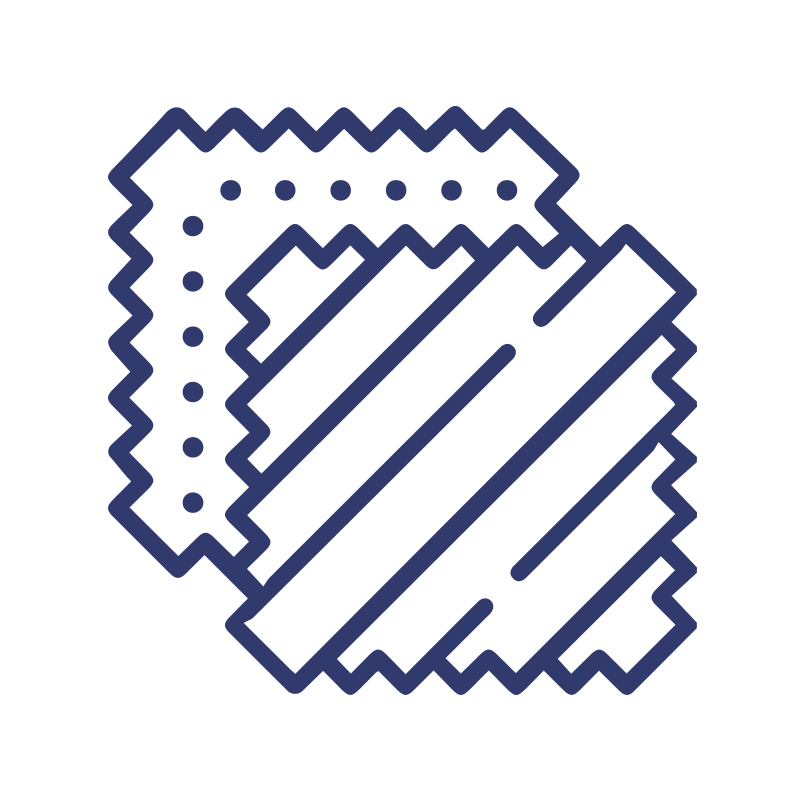How To Install Motorized Blinds Properly
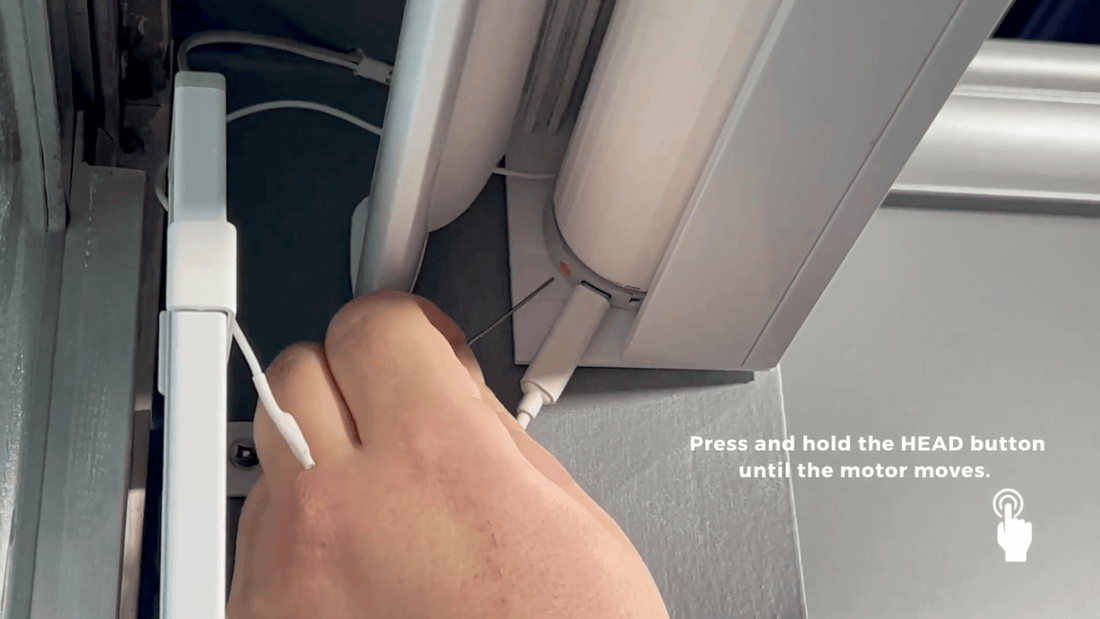
Home automation has meant families, parents, and homeowners having more access over prominent features of their homes. As a part of the explosive popularity of smart home tech and automation has come motorized smart blinds. In this guide, we waste no time digging into what motorized blinds are, how to install electric blinds, and we’ll answer the most popular queries about how smart blinds work.
What Are Motorized Blinds?
Motorized blinds go by many names, i.e. motorized window shades, electric blinds, and smart blinds all come to mind. As an upgrade on cordless blinds, electronic motorized blinds don’t need to be operated manually to lift and lower. Now, with smart home technology, you can control your smart blinds either by remote control, on an automated schedule, or by voice control. Program them as you see fit. Use them in whichever way you prefer.
How To Install Electric Blinds Step-By-Step
Motorized smart blinds add utility once fully integrated into your home automation system and app. The first step though is often the most confusing for newcomers to smart blinds. After the unboxing, the first question that comes to mind is how do you install electric blinds? While professional smart blinds installers exist, installation is something a lot of people choose to do themselves. Here’s everything you need to know.
Step 1: Unbox And Charge Your Plug-And-Play Smart Blinds Motor
Before we really get into the thick of things with how to install motorized blinds, start by unboxing everything and setting it out in front of you. There should be a plug-and-play motor there already fully assembled.
- Please note that the battery is built into the motor with all Go Smart Blinds products, making it easy to install.
- All you have to do here is plug it into the USB-C charger and fully charge the battery prior to its first usage.
Ta da! Your smart blinds motor is ready! Now, let’s move on to what’s next.
Step 2: Measure And Install The Motorized Blinds’ Brackets
If you don’t know how to measure motorized blinds, this can be important info to brush up on.
- Measure 4 inches from each end of the head-rail and mark down the bracket location with a pencil.
- Before drilling any holes, ensure that all additional brackets are properly aligned and spaced out.
- Position your electric blinds so that the front faces you.
- Install the brackets one by one. You will notice that, depending on the style of blinds you have, the brackets will either be a traditional L-shaped bracket or have a swivel design. They both install similarly.
- If you have L-shaped brackets, after the brackets are secure, insert the headrail at an angle, hooking it. The headrail can be pushed upwards and will snap into place.
- If you have a swivel bracket, raise the top of the blinds to the center of the bracket. Turn the tab of the swivel all the way to the left until it’s flush with the blinds. This should lock everything in place.
Step 3: Try Your New Motorized Blinds And See If They Work!
All that’s left to do now is connect the cords to provide power to the motor. With no connection, the motor won’t have the power to operate your electric blinds. Also, be sure to leave the antenna cable exposed. Do not tuck it behind the blinds as this is the antenna that receives the signal when communication is sent remotely by the Go Smart Blinds app.
After everything’s installed and secure, it’s now time to pair your smart blinds with the Go Smart Blinds app.
How To Install An App For Remote Control
If you have bought smart blinds with the intent of using them without a smart controller connected, they still need to be synced with the Neo Smart Blinds BLUE app. While this app has limited features and functions, it can be used to open/close and do the scheduling.
When you buy motorized blinds from Go Smart Blinds and you intend to pair it with a smart controller, you can download the Neo Smart Blinds app to automate, program, and control them remotely. Luckily, this is also very easy. Just go to your smartphone’s App Store, search for ‘Go Smart Blinds’, and the app should pop up. After the app is installed, pair it with your smart blinds. Here’s just some of what you can do with remote-controlled blinds.
- Custom set favorite positions for your smart blinds.
- Check the battery level to see if it needs a recharge.
- If you’re using the Neo Smart Blinds app, you can also sync it with voice control via Alexa, Google Home, or Siri Shortcuts.
Where Can You Shop Smart Blinds Online
Super new to smart blinds? You can buy some online at Go Smart Blinds. Choose from dozens of styles in motorized blinds and shades. You also have the benefit of being able to order free samples, up to 12! Have the samples sent over to you and be able to see, feel, or visualize the material in your home. Once you have the décor style just right, all it takes is a few clicks online to buy your very own set of custom electric roller shades or smart blinds for your window.
Smart Blinds FAQ
What Can Smart Blinds Do?
There is a multitude of benefits to smart blinds. From being able to have blinds custom cut to fit your window to automating and pre-programming them, smart blinds are a great investment. Control them remotely by app or voice. Set them up with a solar panel or install them in hard-to-reach spots. The possibilities are endless. They make light control so much easier for the average homeowner.
How Long Do Smart Blinds Last?
Smart blinds can last 5-10 years depending on how they’re used. This is often more than the average window blinds which last 3-10 years.
Do I Need An Electrician To Install Motorized Blinds?
There is no advanced knowledge or electrician required to install motorized blinds. All blinds come with a rechargeable battery and so you do not need to wire smart blinds to your home’s main electricity.
As you’ll find when you buy your smart blinds from Go Smart Blinds, installing motorized blinds the right way is fairly simple. Take your time. Enjoy yourself. And make sure everything’s connected and properly mounted. It’s that easy.